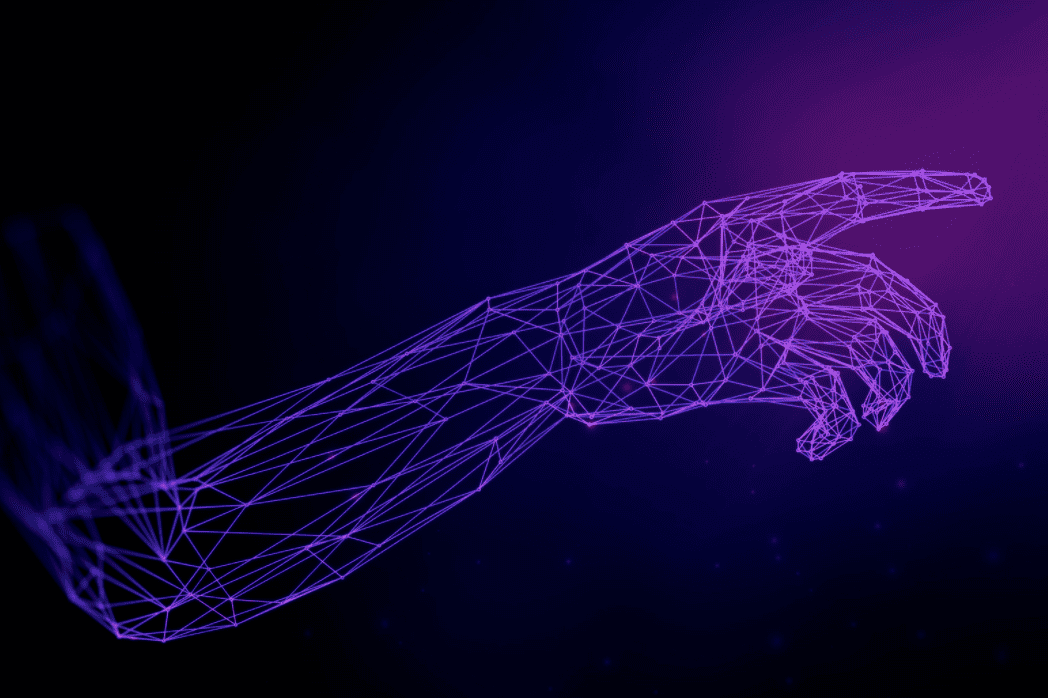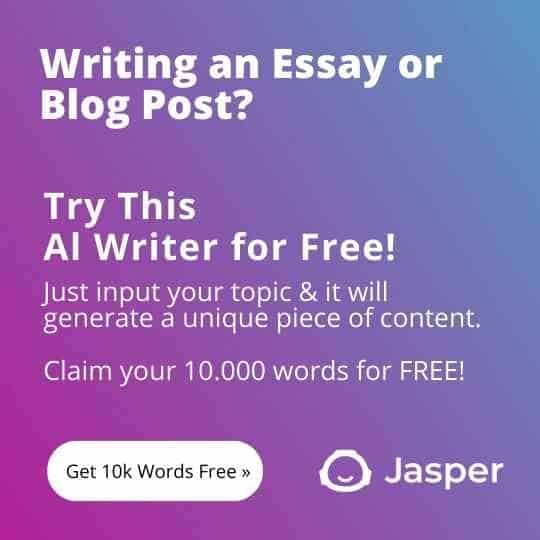Shopping on Amazon offers a vast array of products from numerous sellers, giving you the flexibility to find the best deal or the perfect item for your needs. However, there may come a time when you need to contact a seller on Amazon, either to inquire about a product or resolve an issue after purchasing. Understanding how to do this effectively can save you time and frustration.
To contact a seller on Amazon, you can find their information on the product listing or in your Order History. Before or after purchase, you can use the seller’s product listing to reach out to them with any questions you may have. While browsing through Amazon’s website, simply click on the link for the product you’re interested in to access the product page. From there, follow the steps provided to message the seller and initiate communication as needed.
It’s important to bear in mind that sellers may have different response times, and some may be based in other countries with significant time differences. In any case, being polite, clear, and concise in your communication is essential in ensuring your query or concern is handled smoothly.
Finding And Contacting The Seller On Amazon

Locating The Seller’s Profile
To find an Amazon seller’s profile, first go to their product listing on Amazon.com. Navigate to the Sold by section on the product page, which is usually located under the price and shipping information. Here, you will see the seller’s name, which you can click to view their profile. This page will typically include their storefront, feedback ratings, and any important information about the seller.
Navigating To The Contact Us Page
Once you’re on the seller’s profile, you can contact them by locating the Ask a question button. This is usually found near their feedback rating or at the top of their storefront. Clicking this button will take you to the Contact Us page, where you can choose a topic related to your query, such as issues with an order or more details about a product listing.
Using The Buyer-Seller Messaging Service
For more direct communication with the seller, you can use Amazon’s Buyer-Seller Messaging Service. To do this, log in to your Amazon account and go to the Message Center. From there, you can view past communications with sellers, reply to seller messages, and send attachments if needed.
When contacting a third-party seller, remember that they have two business days to respond to your message, but they often reply sooner. In case of issues with your orders, navigate to the Your Orders section in your account, select the relevant order, and choose Problem with order to get in touch with the seller.
By following these simple steps, you can easily find and contact Amazon sellers for any questions or concerns you may have regarding their products or your orders.
Best Practices For Communicating With Sellers
Providing Relevant Information
When contacting a seller on Amazon, it’s essential to provide all the necessary information related to your query or issue. This includes the product name, the order number (if applicable), and clear details about your concerns or questions. Make sure that your message is concise and straightforward, so the seller can understand your issue quickly and provide useful support. Additionally, mention any past communication you had with them if it is relevant to your current query.
Attaching Supporting Documents
Supplementing your message with supporting documents, such as attachments, can help the seller address your concerns more effectively. For example, if you’re reporting a problem with a delivered item, attach clear images that show the issue. Similarly, you may upload PDF files or other relevant documents if they contain helpful information. Remember to only attach files that directly support your query to avoid overwhelming the seller with unnecessary data. This approach allows for a smoother and more efficient communication process that may result in quicker resolution of your concerns.
Managing Your Amazon Orders And Account
Managing your Amazon orders and account efficiently is crucial to ensure a smooth buying experience. By keeping track of your order status and knowing how to request refunds or exchanges, you will be able to resolve issues quickly and effortlessly.
Tracking Order Status
To track the status of your purchases, follow these steps:
- Log in to your Amazon account.
- Click on the Returns & Orders tab in the top-right corner of the screen.
- Locate your order in the list and click on it to view the order details, including the current tracking information.
Remember to check your registered email for updates on your order’s shipping and delivery status. If you’re a Prime member, you may be eligible for faster shipping on Prime Day or other promotional events.
Requesting Refunds Or Exchanges
If you encounter any issues with the items you’ve received, you can request a refund or exchange by following these steps:
- Navigate to your Returns & Orders tab.
- Find the order that contains the item you wish to return or exchange.
- Click on the Problem with order button.
Keep in mind that each seller’s return policy may vary, so it is essential to review their returns policy before initiating a refund or exchange request. Additionally, consider leaving seller feedback based on your experience to help other buyers make informed decisions.
When communicating with sellers, be clear in explaining the issue with the item, and provide any necessary photos or documentation to support your claim. Remember to be patient, as it might take up to two days for sellers to respond to your queries. By managing your Amazon orders and account effectively, you will be able to enjoy a seamless online shopping experience.
Selling On Amazon
Understanding Seller Plans and Fees
Amazon offers two main selling plans for you to choose from: the Individual Plan and the Professional Plan. The Individual Plan is suitable for sellers who expect to sell fewer than 40 items per month, and you will be charged a $0.99 fee per item sold. The Professional Plan is ideal for sellers who plan to sell more than 40 items per month, and it comes with a subscription fee of $39.99 per month.
In addition to the selling plan fees, Amazon charges referral fees on each item sold, which vary by category. Shipping fees also apply, depending on whether you opt for the Fulfillment by Amazon (FBA) program or handle shipping yourself.
Managing Your Inventory
Keeping track of your inventory is vital to your success as a seller on Amazon. The platform provides tools to help you manage your inventory effectively, such as:
- ASINs: Amazon Standard Identification Numbers (ASINs) are unique identifiers for your products. You can use them to track your inventory, and make sure you are only selling items that are in stock.
- Amazon Seller App: This mobile app is designed to help you manage your inventory on-the-go. From the app, you can add products to your inventory, view sales, and more.
- United States Marketplace: When selling on the United States marketplace, it’s essential to know your regional restrictions and ensure your products reach customers within the region.
By understanding the different seller plans and fees, as well as effectively managing your inventory, you can make the most of your experience selling on Amazon. Remember always to keep an eye on your inventory levels and adjust your selling strategies accordingly.
Miscellaneous Amazon-Related Support
Getting Help From Amazon Customer Service
Sometimes, you might need additional support when dealing with Amazon-related issues. You can contact Amazon customer service for help. Their customer service team is available to assist you with any concerns related to your Amazon activities. You can reach them through:
- Phone number: Call 1-888-280-4331 to speak with an Amazon customer service representative.
- Messaging assistant: Visit Amazon Customer Service and select “Ask a question.” You will be guided by the Seller Messaging Assistant chat to get the help you need.
- Email address: Although not a direct method, you may receive email responses from Amazon regarding your issues after using the messaging assistant or phone number.
Remember to always provide relevant details about your Amazon account, orders, and any issues you are facing for better assistance.
Using The Amazon Seller App
The Amazon Seller App is your mobile toolkit that helps you manage your store on the go. It allows you to:
- Track your sales and performance metrics
- Manage inventory and pricing updates
- Manage orders and shipments
- Communicate with buyers
Download the Amazon Seller App on your smartphone (available for iOS and Android). Sign in using your Amazon Seller credentials.
- Phone support is also available for Amazon Seller App users. Amazon may contact you on the phone number you have registered in your account if necessary.
In conclusion, it’s essential to make use of the available resources, such as Amazon customer service and the Amazon Seller App, when you require additional support or help for your Amazon store activities. They are valuable tools that ensure your experience as an Amazon seller remains efficient and problem-free.
Frequently Asked Questions
How to reach the seller after the return window closed?
If you need to contact the seller after the return window closed, go to your Amazon orders page, locate the order, and choose “Ask a Question”. Select the appropriate topic from the drop-down menu, then send your message to the seller explaining your issue.
How to message the seller before purchase?
To message a seller before purchase, access the product listing and click on the name of the seller. This will lead you to their seller page where you can click on “Ask a Question” and type out your query. This is a helpful way to clarify any doubts before buying the product.
How to access buyer-seller messages?
Buyer-seller messages can be found within your Amazon account. Under the “Account & Lists” drop-down menu, click on “Your Account”, then locate “Message center” under “Communication and content”. This is where you can view your entire message history with sellers on Amazon.
Where to find seller details?
You can find the seller’s details on their profile page. Click on the name of the seller from a product listing or your orders page, and you will be directed to their profile. This page will typically display information such as their business name, contact information, and any additional policies.
How to chat with the seller?
Currently, Amazon does not offer a direct chat feature for communicating with sellers. However, you can send messages through the “Ask a Question” option as mentioned above. This allows you to communicate with the seller and will enable them to respond to your questions.
Amazon seller support contact options?
Sellers seeking support from Amazon can access it through Amazon Seller Central. Once logged in, go to “Help”, and choose from the available categories related to your issue. Find the support category that best fits your needs, and you’ll be directed to helpful articles or an option to contact Amazon support directly.


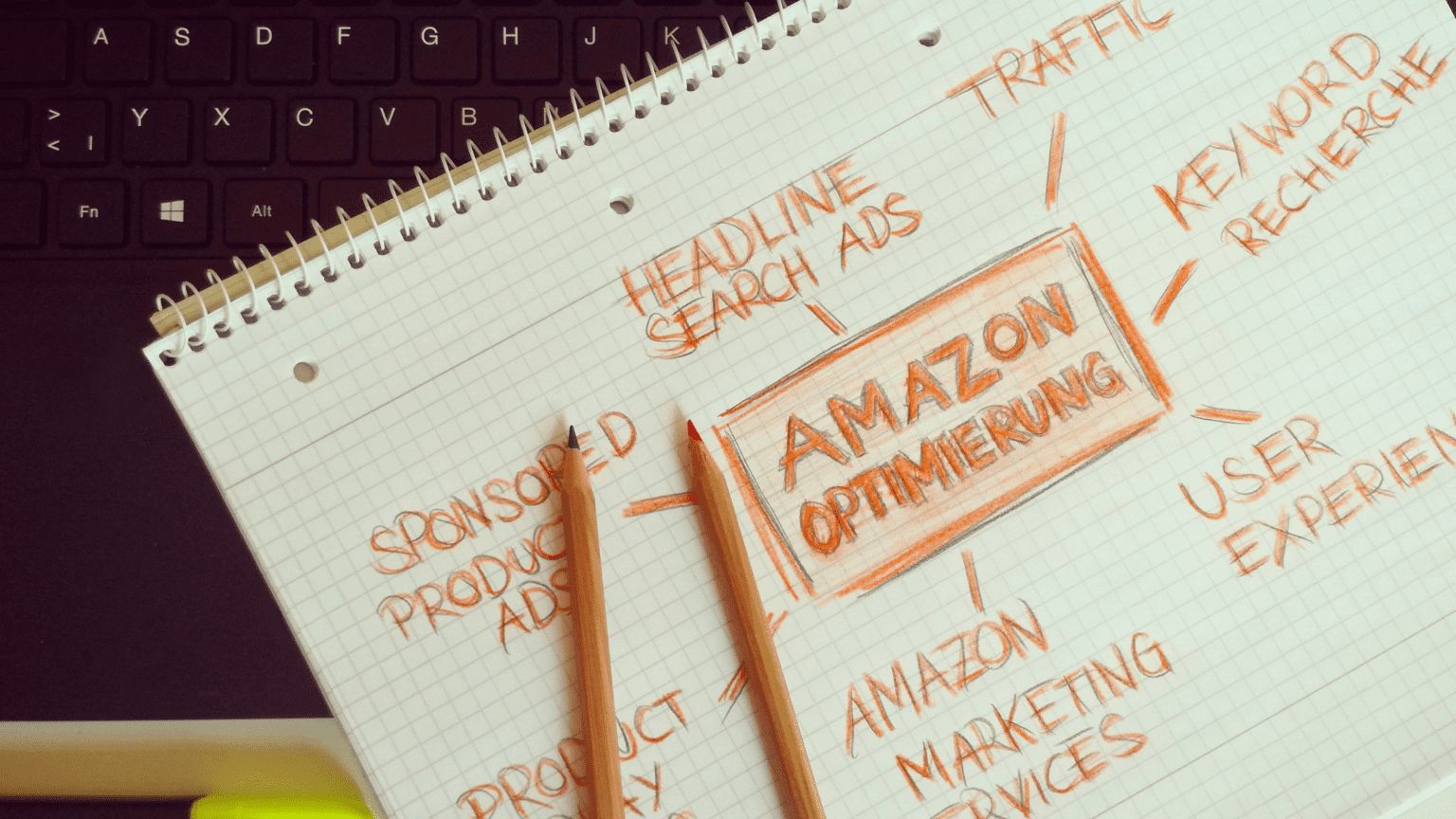
![21 Worst Shark Tank Failures And Why They Failed? [2024] 4 Shark Tank Failures](https://thehustlestory.com/wp-content/uploads/2021/11/Shark-Tank-Fails-Blog-Banner-2.jpg)