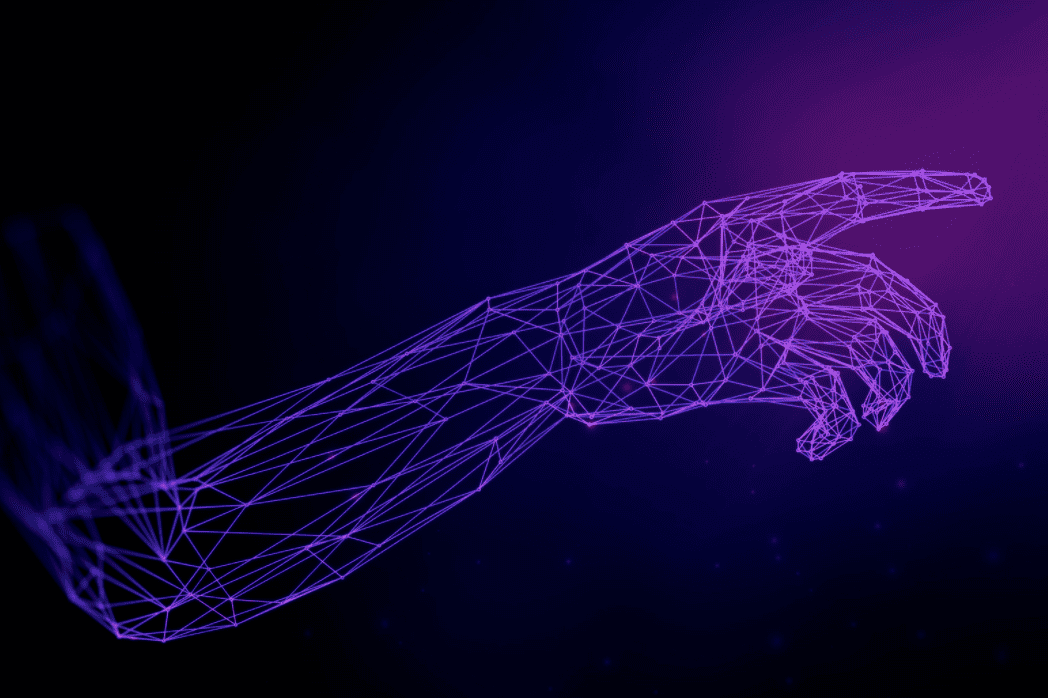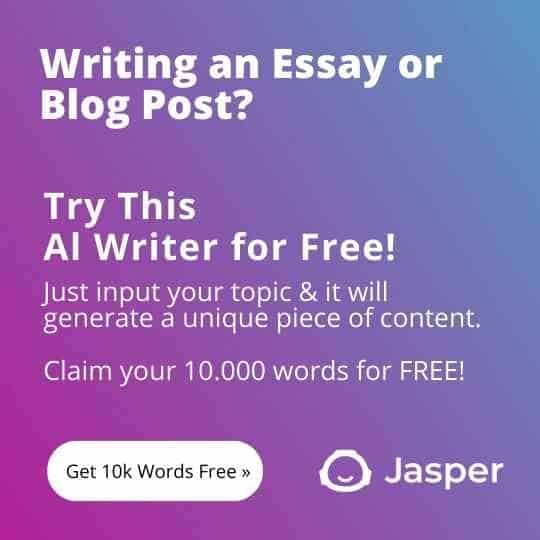Prepare to embark on a revolutionary journey into the boundless realm of e-commerce, where the traditional concept of inventory takes a backseat. I’ll delve into the exciting world of how to sell on Amazon without inventory.
- Key Takeaways
- Understanding How To Sell On Amazon Without Inventory
- Main Difference Between Selling With Inventory And Selling Without Inventory On Amazon
- Proven Methods On How To Sell On Amazon Without Inventory
- Significance Of Product Selection
- How To Identify Profitable Products?
- Amazon Product Policies & Restrictions
- How To Maintain High Customer Service Standards While Using A Third-Party Fulfillment?
- Set Up Your Amazon Seller Account
- How do you track and increase Amazon sales without inventory?
- Strategies For Success In Amazon Sales Without Inventory
- Benefits Of Selling On Amazon Without Inventory
- Real-Life Examples Of Selling On Amazon Without Inventory
- FAQs (Frequently Asked Questions) On How To Sell On Amazon Without Inventory
- Final Thoughts On How To Sell On Amazon Without Inventory
Whether you opt for dropshipping, FBA, or digital product selling, there are multiple avenues for selling on Amazon without maintaining physical inventory.
Each approach has advantages & disadvantages that underscore the significance of conducting thorough research to determine the most suitable option.
Let us unlock the possibilities hidden within the virtual shelves of Amazon, where imagination meets commerce and your entrepreneurial journey begins.
Welcome to the exciting realm of how to sell on Amazon without inventory.
Key Takeaways
- Selling on Amazon without inventory employs a business strategy where you don’t stock the products you offer. Instead, when a sale is made, you acquire the item from a third-party source, which is then directly sent to the customer.
- You can sell on Amazon without inventory using FBA, third-party fulfillment centers, dropshipping, and digital products.
- Fulfillment by Amazon (FBA) is a service that offers online sellers the convenience of outsourcing storage, packaging, shipping, and customer service aspects of their business.
- Third-party fulfillment centers provide external solutions for managing your product inventory. These centers store your products, prepare orders for shipment, and oversee the shipping, tracking, and customer service process.
- Dropshipping is a business approach where the seller needs to retain a physical inventory of the items they sell. Instead, when a customer orders, the seller obtains the product from a third-party supplier or dropshipper, who then ships the product to the customer.
- Digital products include intangible items created, distributed, and used digitally. They eliminate the need for physical storage and shipping, which can be particularly beneficial for sellers looking to avoid inventory management entirely.
- In inventory-less selling, common customer service issues revolve around shipping delays, product quality concerns, or incorrect shipments. Fast and effective communication is important in addressing these issues promptly and ensuring customer satisfaction.
Understanding How To Sell On Amazon Without Inventory
Selling on Amazon without inventory is a business approach where the seller doesn’t maintain a stock of the products they offer for sale. This falls under the category of dropshipping, which enables the seller to avoid upfront expenses related to inventory and the requirement for storage space.
When a customer makes an order, the seller receives the order information. The seller then acquires the product from the third-party supplier & provides the customer’s shipping details.
The third-party supplier handles the packaging and shipping directly to the customer without the involvement of the seller. However, the seller is responsible for customer service that includes addressing questions, complaints, or returns.
Selling on Amazon without maintaining inventory is an appealing concept due to its low startup costs and minimal operational overhead. It enables sellers to offer a diverse range of products without requiring substantial initial capital.
Keep in mind that the success of this business model heavily relies on the reliability and quality of third-party suppliers.
Main Difference Between Selling With Inventory And Selling Without Inventory On Amazon
Selling on Amazon with inventory includes sellers that manage their own inventory. They buy products in advance, store them, list them for sale on Amazon, & oversee the shipping process once a sale is confirmed.
This approach demands a substantial initial investment in inventory & needs storage space & an order fulfillment system.
On the other hand, selling on Amazon without inventory dispenses with these prerequisites. In this model, sellers list products they do not physically possess.
When a customer orders, the seller acquires the product from a third-party supplier, who subsequently ships it directly to the customer. This practice is commonly known as dropshipping.
Now, let us look at the different methods on how to sell on Amazon without inventory.
Proven Methods On How To Sell On Amazon Without Inventory
There are different methods on how to sell on Amazon without inventory. Let us look at them one by one:
1. Fulfillment by Amazon (FBA)
Amazon FBA stands out as a top choice due to its widely recognized brand, reliability, and substantial resources. It enables sellers to dispatch their products to an Amazon fulfillment center, where all packaging, shipping, and logistical tasks are managed.
Products can be sent directly to Amazon’s warehouse from your location or a storage facility. Moreover, Amazon is responsible for storage space, packaging, shipping, and handling returns.
FBA provides sellers with the opportunity to leverage Amazon’s extensive logistics network and rapid shipping options, such as Amazon Prime, which can greatly appeal to customers.
However, you should keep in mind that FBA does involve its own expenses, including storage fees and fulfillment fees.
How Does Amazon FBA Service Work?
When sellers craft product listings on Amazon marketplace, they specify their intention to use Amazon FBA for order fulfillment.
The seller then prepares their products for shipment to an Amazon fulfillment center. They dispatch products directly from their own location or a storage facility to the designated Amazon center.
Now, Amazon handles the inspection and warehousing of the products in their warehouses. When a customer orders one of the seller’s items, Amazon takes the lead. They select, package, and ship the product to the customer using their logistics network.
Amazon also manages customer inquiries, returns, and any concerns related to shipping or fulfillment.
You should know that sellers who use Amazon FBA are subject to various fees, including storage, fulfillment, and additional services. These fees are typically debited from the seller’s account on a monthly basis.
Now, let us know how to start with FBA.
Get Started With FBA
You need to follow the given steps to get started with FBA. Here are they:
- If you want to become an Amazon seller, set up an account. For those who are already sellers, incorporate FBA to fulfill orders.
- Select the items you want to offer through FBA. Ensure these products align with Amazon’s criteria and suit their storage and shipping procedures.
- Establish the listings for your products and indicate the specific kind of FBA inventory you plan to send directly to an Amazon warehouse.
- Prepare your items for shipment by adhering to Amazon’s packaging and labeling prerequisites, including barcode labels for efficient tracking and identification.
- Craft a pricing strategy that factors in Amazon’s associated fees and the profit margin you aim to achieve.
Pros And Cons Of FBA
Let us see the pros and cons of FBA:
| PROS | CONS |
| + Raise your product visibility through the reputation of Amazon + One of the world’s most expansive global fulfillment networks + Adaptable solutions that empower you to operate at your preferred rhythm + You can ship products directly to Amazon’s facilities + Fulfillment and shipping package that frees up your time for other business facets + Round-the-clock customer support provided directly by Amazon | – Limited authority over pricing & fees |
2. Third-Party Fulfillment Centers Or Fulfillment By Merchant (FBM)
Third-party fulfillment centers present outsourced solutions to oversee your product inventory. They store your goods, prepare orders for shipment, and manage the entire shipping, tracking, and customer service workflow.
Instead of relying on Amazon or a dropshipping service for inventory management, third-party fulfillment centers offer warehousing and shipping alternatives facilitated by an external entity.
This alternative is particularly suitable for sellers who aren’t conducting their sales from their residences or have outgrown their home-based operations and seek assistance in efficiently managing substantial order quantities.
Fulfillment By Merchant (FBM) needs dropshipping items or third-party inventory solutions, as your merchandise will not be stored or processed within Amazon’s fulfillment centers.
The success of an FBM business largely depends on the quality of its partnerships. Before embracing this model, you need to conduct thorough research on your target audience & identify reputable third-party solutions.
Ascertain whether the services offered by these third-party solutions align with your business needs, especially with regard to shipping to your desired destinations.
How Does Third-Party Fulfillment Work?
First, sellers choose between operating as an Amazon dropshipping store or partnering with third-party logistics providers to manage logistics and fulfillment.
Then, they establish their storefronts on Amazon and offer products for sale.
When customers make purchases, logistics is delegated to the dropshipping supplier, print provider, or 3PL.
Now, let us look at how to get started with third-party fulfillment.
Get Started With Third-Party Fulfillment
Follow the given steps to get started with third-party fulfillment:
- Enroll as an Amazon seller and select the Fulfillment by Merchant (FBM) alternative.
- Identify a trustworthy third-party fulfillment provider and establish a collaborative relationship.
- Send your merchandise to the storage facility of the chosen third-party fulfillment.
- Create product listings on Amazon, designating the FBM shipping method.
- When a customer makes a purchase, third-party fulfillment takes charge of warehousing, packing, shipping, and customer support. You receive payment for your sales after deductions for Amazon’s fees and the fees charged by third-party fulfillment.
Pros and Cons of Third-party Fulfillment
Let us see the pros and cons of third-party fulfillment:
| PROS | CONS |
| + Enhanced operational autonomy + Time savings that can be channeled into other business facets + Ability to grow and expand | – Reduced flexibility regarding product distribution |
3. Dropshipping On Amazon
Dropshipping is a commerce approach wherein an internet retailer (the seller) doesn’t maintain a physical inventory of the items they offer for sale.
Instead, when a customer makes a purchase, the seller procures the product from a third-party supplier or manufacturer (the dropshipper), who subsequently ships the product directly to the customer.
When you engage in dropshipping on Amazon, it promotes and sells products without storage or upkeep. Your main responsibilities usually revolve around marketing & sales.
The dropshipping partner takes care of order fulfillment and ensures the consistent upkeep of their inventory.
Engaging in dropshipping allows you to expand your sales across various channels that range from independent websites to online marketplaces.
How Does Dropshipping Work?
Sellers conduct thorough product research and search for global dropshipping suppliers who offer specific merchandise for sale. After that, they create listings that feature these products on various platforms such as online marketplaces, their own web stores, or Amazon.
Now, the sellers develop a marketing strategy to bring these products to the attention of potential customers. When a customer makes purchases from the dropshipping website, the dropshipping supplier takes charge of shipping the products directly to the end customers.
Now, let us know how to get started with dropshipping on Amazon.
Get Started With Dropshipping On Amazon
You need to follow the given steps to get started with dropshipping. Here are they:
- Enroll as an Amazon seller and choose the Fulfillment by Merchant (FBM).
- Locate a trustworthy supplier that provides dropshipping services.
- Publish your product listings on Amazon, specifying FBM as the shipping method.
- Once an order is made, the supplier directly ships the product to the customer.
- You manage customer service tasks and obtain payment for your sales with Amazon’s fees deducted.
Pros and Cons of Dropshipping
| PROS | CONS |
| + It is among the most economical eCommerce options for initiating profitable product sales + No requirement for the initial investment in inventory or storage expenses + Get a deep understanding of your online audience and the demographics you aim to connect with | – Competitive |
4. Sell Digital Products On Amazon
Digital products include intangible items crafted, disseminated, and utilized in a digital medium. They lack a tangible form and are transmitted electronically.
You can offer digital products on Amazon, such as ebooks, audiobooks, printables, and digital art. They present an additional avenue for inventory-free sales. Make sure you follow Amazon’s eBook guidelines, which include criteria for book covers, formatting, content, and metadata.
You can consider selling digital art & earning royalties by using Amazon’s capability to create pages & imprint designs on various products.
If this aligns with your goals, your best action might involve producing your art and applying for the Merch on Amazon program.
The best part of digital products is that it eliminates the need for physical warehousing and shipping.
How Does Selling Digital Products Work?
Sellers can offer eBooks through Kindle Direct Publishing, digital art via Merch By Amazon, or music using platforms like Amazon Music. You need to create your account on these platforms and await approval.
Once you complete the subscription procedures, the digital products are prepared for e-commerce sales & uploaded onto the respective platforms.
Customers can then make purchases and instantly download the items. Depending on the platform, the proceeds are transferred to your bank account via payment gateways.
Now, let us look at how to start selling digital products on Amazon.
Get Started With Selling Digital Products On Amazon
Follow the given steps to get started with selling digital products:
- Enroll as an Amazon seller.
- Select a suitable platform for your digital offering, like Kindle Direct Publishing for ebooks, Amazon Music for digital music, or Merch by Amazon for digital art.
- Develop your digital creation that adheres to Amazon’s formatting, content, and metadata specifications.
- Upload your digital product to the designated platform and establish your pricing.
- Engage in promotional activities for your digital product through strategies like social media, email marketing, and Amazon advertising.
Pros and Cons of Selling Digital Products
| PROS | CONS |
| + Opportunity for earning passive income with the help of royalties + Elimination of the necessity for physical inventory, storage, or shipping + Use of Amazon’s extensive customer base and expansive digital distribution channels | – Intense competition |
5. Print-On-Demand
Print-on-demand (POD) introduces customization and addresses some of the limitations inherent in the dropshipping model.
Selling print-on-demand products offers an excellent solution for marketing customized merchandise without inventory management.
POD items come with slightly higher retail prices than wholesale products, so sellers often need to adjust their profit margins to maintain competitiveness on marketplaces like Amazon.
When a customer places orders for products in an online store, their orders are transmitted to a fulfillment center. Upon receiving the order, manufacturers customize blank products and subsequently manage inventory and shipping.
The best part of print-on-demand is its eco-friendliness. POD products are printed only after an order is placed. Thus, it reduces waste & minimizes the environmental footprint.
How Does Print-On-Demand Work?
First, the seller collaborates with a print-on-demand (POD) service like Merch by Amazon. Then, they engage in product design & customization and proceed to list the POD items on their online store.
When customers make purchases, the order details are forwarded to the manufacturer, who prints the customized designs, packages the merchandise, and oversees the shipping process.
Now, let us look at how to get started with print-on-demand.
Get Started With Print-On-Demand On Amazon
Follow the given steps to get started with print-on-demand:
- Sign up for Merch by Amazon.
- When you get approval, you can upload your artwork, select the product type and color, & provide a product description.
- List your print-on-demand products on the platform and establish your pricing.
- When customers make a purchase, they manage production, shipping, and customer service for you, all without any initial expenses.
Pros and Cons of Print-On-Demand
| PROS | CONS |
| + Zero upfront expenses + No need for a warehouse + No unsold products because products are printed only when a customer orders them | – Less profit margin |
So, these were the methods on how to sell on Amazon without inventory. Let us now know how to choose products while selling on Amazon without inventory.
Significance Of Product Selection
Careful product selection plays a major role in Amazon sales without inventory. The products you offer exert a direct influence on your profitability, customer contentment, & overall business expansion.
You need to choose products with strong demand while avoiding excessive saturation in the market. Moreover, these products should offer favorable profit margins that factor in supplier costs and customer willingness to pay.
Now, let us know how you can identify the profitable products in the next section.
How To Identify Profitable Products?
You need to follow some strategies to find out the profitable products. Here are the tips:
- Examine the product offerings of accomplished sellers within your niche.
- Use Amazon’s Best Sellers list to get valuable insights into current consumer preferences.
- Seek out high-margin products that you can procure at a low cost but sell at a premium price.
- Use tools like Google Trends or keyword research tools to identify popular products.
- Small and lightweight products often involve lower shipping expenses, boosting your profit margins.
Amazon Product Policies & Restrictions
Amazon has specific prohibitions on the sale of certain items, while others need prior approval.
Restricted products include a range of items, including but not limited to certain electronics, hazardous materials, and specific branded products to prevent counterfeit sales.
According to Amazon’s guidelines, your information about your products is truthful & adheres to all relevant laws.
Keep in mind that if you fail to adhere to Amazon’s policies, your account can get suspended and, in some cases, permanently removed.
I suggest you familiarize yourself with these policies to understand the potential legal complications and ensure a seamless selling experience.
Let us know how you can maintain high customer service standards while using third-party fulfillment.
How To Maintain High Customer Service Standards While Using A Third-Party Fulfillment?
A thriving Amazon business depends on upholding superior customer service standards.
You need to collaborate with dependable third-party suppliers who consistently deliver top-notch products within specified timelines. It reduces concerns tied to product quality and shipping delays.
You need to maintain consistent communication with your suppliers to remain informed about potential challenges that could impact your clientele.
React promptly to customer queries and grievances and resolve their concerns. In case of order-related issues, notify the customer. You need to embrace honesty and transparency to nurture customer confidence.
If you have a team, make sure their training addresses typical concerns and underscores the significance of delivering exceptional customer service. Regularly assess customer reviews and feedback to pinpoint recurring issues or areas requiring enhancement.
You need to establish a clear and equitable returns policy that effectively addresses customer purchase dissatisfaction.
Now, let us see how to set up an Amazon seller account in the next section.
Set Up Your Amazon Seller Account
You can easily set up your Seller account by following these ways:
- Sign up for the Amazon Seller Central.
- You will have the option to select between “Individual” and “Professional” seller plans. Individual sellers do not incur a monthly fee but pay $0.99 for each item sold. Professional sellers pay a monthly fee of $39.99, but they are exempt from per-item fees.
- Complete the necessary business details, such as your legal name, address, & phone number.
- Provide a credit card that Amazon can use for charging selling fees and designate a bank account where Amazon can deposit your sales earnings.
- Submit the required tax information by following the process suggested by Amazon.
- Select your store name and configure your Amazon storefront.
- Finally, you can start listing your products for sale. If you’re selling without inventory, you’ll be adding products to your inventory from your chosen third-party suppliers.
Now, let us see how to track and hike Amazon sales in the next section.
How do you track and increase Amazon sales without inventory?
If you want to track and increase Amazon Sales without inventory, you need to follow these steps:
- When a customer returns an item, it will be returned to Amazon’s inventory, and a replacement will be dispatched without your direct intervention. You can monitor these changes on your FBA inventory page.
- You can use software tools that help you understand your status and guide you toward your objectives.
- Amazon extends reports to sellers and facilitates sales, returns, and overall performance monitoring.
- Platforms such as Jungle Scout, Helium 10, or Amazon’s proprietary keyword tool give you high-performing keywords that can be included in your product listings.
- Guarantee the excellence of your product listings through vivid imagery, accurate product descriptions, and relevant keywords.
- Use Amazon’s advertising features to increase product exposure and traffic directed to your listings.
- Solutions like RepricerExpress can facilitate price adjustments aligned with competitor pricing, optimizing sales and profits.
- If you’re operating under the dropshipping model, inventory management tools make you aware of your supplier’s stock levels, avert the listing of out-of-stock items, and preserve operational smoothness.
- Software like Synder quickly provides sales metrics, including COGS, platform fees, top-performing products, etc.
- Encourage satisfied customers to leave reviews. Favorable reviews have the potential to boost sales significantly.
Now, let us look at the tips to become a successful seller on Amazon.
Strategies For Success In Amazon Sales Without Inventory
Let us have a look at the strategies for success while selling on Amazon without inventory:
- Whether you’re collaborating with manufacturers for dropshipping, third-party fulfillment providers, or digital content creators, dependable partners can consistently provide top-notch products and services. You need to conduct thorough research and maintain communication with your partners to ensure seamless operations.
- Take the time to study and choose products that are in demand extensively, offer good profit margins, and align with your business objectives. Use tools like Amazon’s Best Sellers list, keyword research utilities, and competitor analysis to pinpoint potential product prospects.
- Make sure your Amazon product listings are optimized for enhanced search visibility, higher conversion rates, and increased customer satisfaction. Use crystal-clear, high-quality images, craft compelling product descriptions, incorporate relevant keywords, and actively encourage customer reviews to enhance your rankings and boost sales.
- When you’re engaged in Amazon sales without inventory, your success depends on your capacity to market your products and deliver outstanding customer service. Allocate resources to advertising, social media marketing, and email campaigns to channel traffic to your listings and promptly address customer inquiries and concerns to foster trust and loyalty.
- Regularly assess your sales data, customer feedback, and market trends to identify avenues for enhancement and modify your approach accordingly. You need to experiment with new products, pricing, and marketing strategies to propel your business growth.
Benefits Of Selling On Amazon Without Inventory
Here are the benefits of selling on Amazon without inventory:
- Selling without inventory minimizes the initial costs linked to procuring and storing products. It empowers sellers to allocate resources toward other facets of their enterprise, such as enhancing marketing initiatives and optimizing customer service.
- Sellers can effortlessly broaden their product offerings while sidestepping the maintenance of a substantial inventory. It allows you to experiment with diverse products and pinpoint niche markets that resonate with the intended audience.
- By removing the burden of inventory management, you can streamline your operations and concentrate on fundamental business endeavors like refining marketing strategies and devising growth-oriented plans.
- Conventional inventory management involves costs associated with storage, which can exert significant financial strain. Embracing inventory-free selling removes the necessity for warehousing and the accompanying expenses.
- The approach of inventory-free selling paves the way for quick scalability. Sellers promptly adjust to shifts in demand and market trends without being hindered by the intricacies of overseeing physical inventory levels.
Real-Life Examples Of Selling On Amazon Without Inventory
Here are the real-life examples of selling on Amazon without inventory:
Native Pet is an ecommerce store that uses Amazon FBA. They offer the best and most innovative nutrition to directly benefit the health of pets.
Taos Footwear is another ecommerce store using Amazon FBA. They offer unique sneakers, sandals, casuals, wool, boots, accessories, and a lot more.
Lessons in Chemistry is an audiobook, a digital product on Amazon. The owner sells it without any inventory. This audiobook doesn’t need any physical warehousing and shipping.
Painter 2022 Upgrade is a professional digital painting software on Amazon. It also doesn’t need any physical warehousing and shipping. You can pay the fees and download it on your PC or Mac.
Now, let us look at some FAQs on how to sell on Amazon without inventory.
FAQs (Frequently Asked Questions) On How To Sell On Amazon Without Inventory
1. How to sell products on Amazon without having products?
You can participate in the FBA (Fulfillment by Amazon) initiative. Explore the option of dropshipping merchandise. Further, you can employ a hybrid approach involving FBM and third-party logistics vendors. Then, engage in the sale of digital goods.
2. Can I create a listing on Amazon without inventory?
You can utilize Amazon FBA without having your inventory through dropshipping or retail arbitrage. However, these methods have their own set of rules and requirements that you need to follow according to Amazon’s policy.
3. How do you sell when you don’t have inventory?
If you don’t have inventory, you can sell by dropshipping, affiliate store, selling digital products, FBA (Fulfillment By Amazon), and through third-party logistics companies.
Final Thoughts On How To Sell On Amazon Without Inventory
Selling on Amazon without inventory presents great opportunities for entrepreneurs and businesses. By using innovative approaches such as FBA programs, dropshipping, and hybrid methods, you can navigate the e-commerce landscape with flexibility and cost efficiency.
It empowers you to channel your resources towards marketing strategies, enriching customer experiences and propelling business expansion. You can further embrace the sale of digital products to widen your scope. It enables you to tap into diverse market segments.
Regularly track market trends, customer feedback, and emerging technologies to fine-tune your strategies. By leveraging these insights, you can prosper in Amazon sales devoid of inventory and establish a sustainable and thriving online business.
I hope today’s article on how to sell on Amazon without inventory sounds helpful!



![21 Worst Shark Tank Failures And Why They Failed? [2024] 19 Shark Tank Failures](https://thehustlestory.com/wp-content/uploads/2021/11/Shark-Tank-Fails-Blog-Banner-2.jpg)