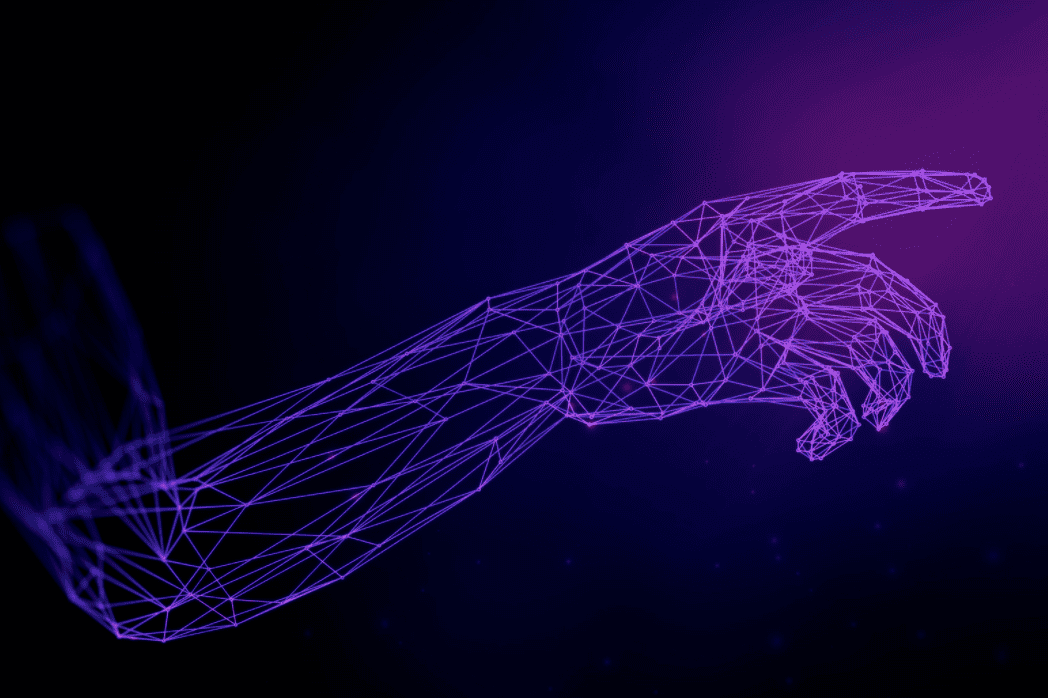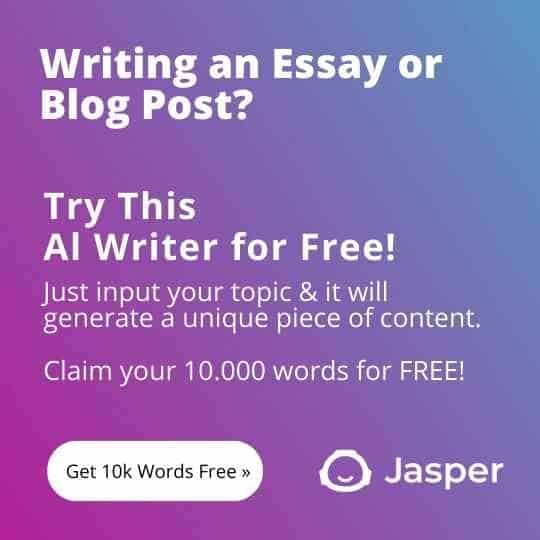In the exciting world of website creation, there are two heavyweight champions that often duke it out for the top spot: Wix and WordPress.
- Wix vs WordPress
- Wix vs WordPress: Overview
- Wix vs WordPress: Ease of Use
- Wix vs WordPress: Design and Customization
- Wix vs WordPress: Performance and Speed
- Wix vs WordPress: E-commerce Capabilities
- Wix vs WordPress: Data Portability
- Wix vs WordPress: Pricing
- Wix vs WordPress: Support and Community
- Wix vs WordPress: Security
- Wix vs WordPress: Pros and Cons
- Wix vs WordPress: Ratings
- Conclusion
- FAQs
Whether you’re a seasoned web developer or just dipping your toes into the online ocean, the choice between these two platforms can be a bit of a head-scratcher.
But worry not! In this blog, we’re diving deep into the battle of Wix vs WordPress, helping you navigate the seas of website building.
Whether you’re looking for ease and simplicity or crave limitless customization options, we’ve got you covered.
Wix vs WordPress
| Feature | Wix | WordPress |
| Ease of Use | Very user-friendly, with a drag-and-drop editor and templates. | A slightly steeper learning curve requires more technical knowledge. |
| Design & Customization | Templates with drag-and-drop customization. | Extensive customization options with themes and access to code. |
| Performance & Speed | It may have slightly slower loading times for complex websites. | Depending on hosting and optimization, it can achieve fast loading. |
| E-commerce Capabilities | Integrated e-commerce features for online stores. | Plugin support with WooCommerce and other e-commerce plugins. |
| Data Portability | Limited data export options due to the hosted platform. | Easily export and migrate data to different hosting or platforms. |
| Pricing | Subscription-based plans with inclusive hosting | Self-hosted, requires separate domain and hosting costs. |
| Support and Community | Customer support are provided, and a community forum is available. | Extensive community support, forums, and official Documentation. |
| Security | Built-in security measures automatic backups. | Security depends on hosting and, user’s actions, and plugins available. |
Wix vs WordPress: Overview
Let’s begin our journey by uncovering the unique attributes of Wix and WordPress.
Wix and WordPress are popular platforms for creating websites, each offering distinct advantages and catering to different user needs. Let’s take a look at the overview of Wix and WordPress.
Wix is a user-friendly, cloud-based website development platform founded in 2006. It allows you and your organization to construct and manage websites without coding knowledge.
The platform’s drag-and-drop editor enables easy customization, allowing users to add text, images, videos, and other elements effortlessly.

It helps you quickly create professional-looking websites with pre-designed templates tailored to your needs. Wix also offers an app market to expand website functionality, including e-commerce features.
Mobile optimization ensures websites look great on any device. While basic SEO tools are available, Wix may be more suited if you are looking for a straightforward and visually appealing website creation process.
WordPress is a well-known and extensible content management system (CMS) introduced in 2003. It facilitates you to develop and administer websites and blogs without specific technological knowledge. WordPress offers various themes and plugins to extend functionality and customize websites through its extensive community and plugin ecosystem.
The platform’s user-friendly interface and intuitive editor allow you to add and edit content seamlessly. WordPress is highly scalable and suitable for personal blogs and corporate websites.
Its strong emphasis on SEO and mobile responsiveness ensures that websites built on WordPress are search engine-friendly and accessible on various devices. WordPress remains one of the most widely used CMS platforms, providing a robust foundation for creating diverse and dynamic online presences.
As I have just outlined these two powerful website builders, how about going deep in detail and discovering some more crucial aspects of Wix and WordPress? Are you ready?
Then, let’s begin!
Wix vs WordPress: Ease of Use
Wix and WordPress use distinct approaches to user interface and address various user needs. Let’s look at the ease of use of Wix vs WordPress.
Ease of Use of Wix
Wix is renowned for its exceptional ease of use, making it a top choice for beginners and individuals with little to no technical experience.
You can design and customize websites using its drag-and-drop builder by rearranging page components.
The platform provides a WYSIWYG (What You See Is What You Get) interface, enabling you to see exactly how your site will look as they make changes. Wix also offers a wide selection of pre-designed templates, simplifying the initial setup process.
Moreover, Wix handles hosting, security, and updates, further streamlining the user experience and removing technical concerns.
Ease of Use of WordPress
WordPress has a steeper learning curve than other platforms, especially for novices, but it is more powerful and extensible.
While its user interface has improved over the years, it still involves more complexity than Wix’s straightforward drag-and-drop editor. WordPress offers a backend dashboard where you can create and manage content.
However, technical aspects like plugin installation, theme customization, and managing updates require specialized knowledge. But it is worth remembering that many hosting providers offer one-click WordPress installations, simplifying the setup process.
While WordPress provides incredible customization options for you, this flexibility can be overwhelming for new users who may need time to navigate the platform effectively.
Overall, Wix excels in ease of use, providing a hassle-free website-building experience suitable for those without technical skills. On the other hand, WordPress offers more flexibility and control.
Still, it may require a bit more time and effort to master for users unfamiliar with website development and management.
Now, let’s move on to design and customization.
Wix vs WordPress: Design and Customization
When comparing Wix and WordPress in terms of design and customization, both platforms offer different approaches and levels of flexibility.
So let’s have a look at the design and customization of Wix vs WordPress.
Design and Customization of Wix
Wix is renowned for its visually appealing and professionally designed templates.
The platform provides various pre-built templates covering multiple industries and website types. With the help of the user-friendly clicking-and-dropping editor, you can select and modify a template that best meets your needs.
The editor allows you to easily change colors, fonts, images, and other elements without requiring any coding knowledge.
Wix also provides an extensive range of applications and add-ons from its store, allowing customers like you to extend your websites’ functionality without having deep technical expertise.
While Wix allows for creative freedom, its customization options may be limited compared to the complete freedom that coding provides.
Design and Customization of WordPress
WordPress is renowned for its exceptional customization capabilities.
With thousands of themes and templates available, you will have many design options. WordPress themes range from simple, ready-to-use designs to more intricate, multi-purpose templates.
One significant advantage of WordPress is that you can access and modify the website’s underlying code, giving you unparalleled control over the design and functionality of your websites.
This level of customizations can be highly attractive to users like you who seek unique and highly tailored designs. Also, the vast plugin ecosystem allows you to add virtually any feature or functionality to your websites, making WordPress an incredibly versatile platform.
Overall, Wix provides visually stunning and user-friendly templates with straightforward customization options, ideal for users who want a polished look without much technical involvement.
On the other hand, WordPress shines in its flexibility and control, making it a preferred choice for users who desire complete customization and are comfortable working with code.
Next is the performance and speed of Wix and WordPress.
Wix vs WordPress: Performance and Speed
When comparing Wix and WordPress regarding performance and speed, several factors include hosting, optimization, and website complexity.
Here is the performance and speed of Wix vs WordPress.
Performance and Speed of Wix
Wix is a fully hosted platform, which means that Wix takes care of website hosting and server management.
While this provides convenience for you as you don’t have to handle hosting yourself, it also means you will also have less control over server performance optimization.
Wix uses a global content delivery network (CDN) to serve websites from worldwide servers, which can help improve loading times for visitors in different regions.
However, since Wix’s platform is designed to be user-friendly and includes many built-in features, the websites built on Wix may be heavier and less optimized for speed than others. This can lead to slightly slower loading times, especially for more complex websites.
Performance and Speed of WordPress
WordPress, being a self-hosted platform, allows you to choose a hosting service, which gives you a great control over website performance.
You can select high-quality hosting providers optimized for speed, ensuring faster loading times.
However, the performance largely depends on the themes and plugins chosen. Some themes and plugins may be poorly coded and slow down the website, while others are optimized for speed and better performance.
With careful selection and optimization, WordPress websites can achieve excellent loading speeds, especially with caching plugins and other performance enhancements.
Overall, Wix offers convenience in hosting but may have slightly slower loading times due to the platform’s design and built-in features. On the other hand, WordPress provides more control over hosting choices and can achieve faster loading times with proper optimization.
It’s important to note that website performance can also depend on the specific choices made during development, including the theme, plugins, and overall site complexity.
As such, both Wix and WordPress can offer good performance, but WordPress provides more opportunities for fine-tuning and optimization by users or developers who prioritize speed.
Wix vs WordPress: E-commerce Capabilities
Wix and WordPress, in terms of e-commerce capabilities, both platforms offer solutions for creating online stores, but they have different approaches and features.
In this section let’s evaluate the e-commerce capability of Wix vs WordPress.
E-commerce Capabilities of Wix
Wix provides an integrated e-commerce solution, allowing you to set up and manage online stores directly within the platform. It offers a user-friendly interface for adding products, setting prices, and managing inventory.
Wix’s drag-and-drop editor extends to the e-commerce section, making it easy to design product pages and customize the store’s appearance.
The platform includes various e-commerce features, such as secure payment gateways, shipping options, tax calculations, and order management. Additionally, Wix offers a range of e-commerce templates to help you quickly create visually appealing online stores.
However, it’s worth noting that while Wix’s e-commerce capabilities are suitable for small and medium-sized businesses, it may have limitations for larger or more complex e-commerce operations.
E-commerce Capabilities of WordPress
WordPress provides e-commerce features via plugins, most notably WooCommerce, one of the most popular e-commerce plugins available.
WooCommerce provides robust features for building and managing online stores, including product management, payment gateways, shipping options, tax calculations, and more.
The advantage of using WordPress and WooCommerce is their extensive customization options. You can pick from a wide selection of e-commerce themes and customize the appearance and functionality of your online stores to suit their specific needs.
WordPress and WooCommerce are powerful for small and large-scale e-commerce ventures. However, setting up and configuring WooCommerce might require more technical knowledge than Wix’s integrated e-commerce solution.
Overall, Wix offers a user-friendly and integrated e-commerce solution suitable for smaller online stores.
At the same time, WordPress, particularly when paired with the WooCommerce plugin, provides a more flexible and customizable option that can accommodate businesses of all sizes and complexity levels.
Wix vs WordPress: Data Portability
The way each platform manages data and the capability to export or move data to other systems differs significantly. However, let’s explore Wix vs WordPress – data managing capability!
Data Portability of Wix
Wix is a fully hosted platform, meaning all website data, including content, media files, and settings, are stored on Wix’s servers.
While Wix provides tools for you to export your website content, the options for data portability are limited compared to self-hosted platforms like WordPress.
With Wix, you can export your blog posts, pages, and other content, but certain elements and design settings may not be fully transferable. Also, since Wix has a proprietary infrastructure, you cannot easily migrate your entire website to another hosting provider or content management system.
If you decide to move away from Wix, you may need to rebuild your website on a different platform.
Data Portability of WordPress
WordPress is a self-hosted platform that gives you more control over your website’s data and content.
Since you host WordPress on your server or a third-party hosting service, you have full access to all your website’s files and databases.
This allows for seamless data portability and website migration.
WordPress provides built-in tools for exporting and importing content, making moving your website to a different WordPress installation or another content management system relatively easy.
WordPress’s extensive community and plugin ecosystem also offers various migration and backup tools, making the process smoother.
WordPress offers greater data portability due to its self-hosted nature, giving you more control over your website’s data and content. Your website’s data can be exported and imported effortlessly while using WordPress, enabling a smooth transition to another WordPress installation or platform.
On the other hand, while Wix provides some export options, its fully hosted infrastructure limits the extent of data portability, potentially requiring more effort if you decide to move away from the platform.
Wix vs WordPress: Pricing
Okay, we’re zooming in on a crucial aspect of this showdown: pricing.
Both platforms offer different cost structures and plans, catering to various user needs and budgets. So, let’s explore the cost of using Wix vs WordPress.
Pricing of Wix
Wix offers a variety of price options, including a free plan with limited features and Wix-branded ads on the website.
The paid plans, known as “Premium Plans,” provide additional benefits such as connecting a custom domain, removing Wix ads, accessing more storage, and using advanced features like e-commerce capabilities.
Wix provides several premium plans with varying features and pricing. The most common plans are:
- Combo Plan: Starting at around $14 per month when billed annually. This plan removes Wix ads, allows connecting a custom domain, and offers more storage (3GB). It is suitable for personal use or small businesses.
- Unlimited Plan: Starting at around $18 per month when billed annually. This plan offers unlimited bandwidth, more storage (10GB), a professional logo, and a visitor analytics app. It is ideal for entrepreneurs and freelancers.
- Pro Plan: Starting at around $23 per month when billed annually. This plan includes additional features like events calendar, online store support, and the ability to accept online payments.
- VIP Plan: Starting at around $39 per month when billed annually. This plan includes priority customer support and Wix Ascend marketing suite access.
- Business & E-commerce Plans: For users focused on online stores and e-commerce, Wix offers Business Basic, Business Unlimited, and Business VIP plans, ranging from approximately $23 to $49 per month when billed annually.
Pricing of WordPress
WordPress itself is open-source software and is available for free to anyone. However, having a domain name and web hosting will help create a WordPress website.
It will help if you have a domain name and web hosting to build a WordPress website. Domain names typically have an annual cost, while web hosting costs vary depending on the hosting provider and the hosting plan’s features.
- Domain Name: Depending on the organization that registers the domain and the domain extension (such as.com ,.org, or.net), registering a domain name ranges from $10 to $20 annually.
- Web Hosting: Web hosting costs can vary widely based on the hosting provider, the hosting plan’s features, and the level of performance and security you desire. Shared hosting plans start at around $3 to $10 per month, while managed WordPress hosting or more powerful hosting solutions can range from $20 to $100+ per month.
- Premium Themes and Plugins: While WordPress offers many free themes and plugins, premium themes and plugins with advanced features often come with a one-time or annual cost. Premium themes can cost from $30 to $100, while premium plugins can range from $20 to $200, depending on their functionality.
Wix’s pricing is relatively straightforward, with monthly or annual subscription plans that include hosting and security. WordPress involves more flexibility and choices since you need to manage domain registration, hosting, and potentially additional expenses for premium themes and plugins.
Depending on the hosting company and the particular add-ons you select, the overall cost of using WordPress can vary substantially. On the other hand, Wix’s pricing is more inclusive, making it easier to budget for your website.
Wix vs WordPress: Support and Community
When comparing Wix and WordPress regarding support and community, both platforms offer different resources and levels of assistance to their users.
Support and Community of Wix
Wix provides customer support through various channels, including phone, email, and ticketing systems. Their support team can assist you with technical issues, account-related queries, and general inquiries.
Wix’s customer support is known for being responsive and helpful, especially for users on premium plans.
However, the level of support may vary depending on the plan, with higher-tier plans typically receiving priority assistance.
There is an active forum on Wix where you can interact, exchange knowledge, and ask for assistance from other Wix users.
The community forum can be a valuable tool for learning new techniques, gaining help from experts, and solving common issues. Wix also offers an extensive knowledge base and help center with articles, tutorials, and guides to assist you in navigating the platform.
Support and Community of WordPress
The official WordPress website, WordPress.org, provides comprehensive documentation, user manuals, and communities where you can find solutions to frequent problems and troubleshooting advice.
As WordPress is a self-hosted platform, direct support from WordPress.org is limited. However, many hosting providers offer WordPress-specific support, and premium themes and plugins often come with dedicated support from their developers.
WordPress has one of the largest and most active communities in the web development world.
With millions of users and developers, there are numerous forums, blogs, and online communities where users can seek help, share knowledge, and collaborate.
The WordPress community is known for its helpfulness and willingness to assist newcomers and experienced users.
Overall, Wix provides direct customer support through various channels, making it convenient for you to receive assistance from the Wix team.
The Wix community forum also allows you to interact and seek help from other users.
On the other hand, WordPress offers extensive documentation and resources through WordPress.org, and you can find support through their hosting providers and premium theme/plugin developers.
The vast WordPress community provides a wealth of knowledge and assistance, making it an excellent resource for users seeking help and advice.
Wix vs WordPress: Security
Last but not the least – security.
When comparing Wix and WordPress regarding security, both platforms prioritize protecting your data and websites. However, there are differences in how security is managed on each platform.
So, let’s compare the security aspects of Wix vs WordPress
Security of Wix
- Managed Security: Wix is a fully hosted platform, which means Wix manages all website data and security aspects. Wix takes care of server maintenance, software updates, and security patches, ensuring that websites on their platform are protected from common vulnerabilities.
- Secure Infrastructure: Wix uses a secure and robust infrastructure to protect websites from external threats. They employ firewalls, DDoS protection, and encryption to safeguard your data and website content.
- SSL Certificates: Wix provides free SSL certificates for all websites hosted on their platform. SSL certificates encrypt data transmitted between the user’s browser and the website, enhancing security and ensuring that sensitive information remains private.
- Regular Backups: Wix automatically creates backups of websites, allowing you to restore their websites to a previous state in case of data loss or issues.
Security of WordPress
- Self-Hosted Responsibility: WordPress is a self-hosted platform, meaning website owners are responsible for their website’s security. This involves choosing a reliable and safe hosting company, updating the WordPress core, themes, and plugins, and taking other security precautions.
- User Initiated Updates: You can install a variety of plugins for WordPress to improve website security. These plugins can offer functions including virus scanning, firewall protection, and login attempt limits.
- SSL Certificates: Like Wix, WordPress website owners can obtain and install SSL certificates on their domains to secure data transmission.
- Backups: You need to set up backup solutions to ensure data recovery in emergencies. Many hosting providers and security plugins offer backup features for WordPress websites.
Wix provides a more hands-off approach to security as a fully managed platform. They manage server maintenance, security updates, and automatic backups, providing you with a secure website environment.
On the other hand, WordPress security largely depends on the user’s hosting provider, security practices, and the use of security plugins.
While WordPress can be just as secure as Wix with proper measures in place, website owners must take more proactive steps to ensure their website’s security.
Thus the choice between Wix and WordPress in terms of security may depend on your comfort level with managing website security and their preference for a fully managed solution versus a self-hosted approach.
Wix vs WordPress: Pros and Cons
In this section, let’s compare Wix vs WordPress by examining their respective pros and cons:
Pros and Cons of Wix
| Pros | Cons |
| User-friendly and easy to use; no coding knowledge is required. | Limited customization compared to platforms with direct code access. |
| Provides a wide selection of professional templates. | Data portability can be challenging due to Wix’s proprietary infrastructure. |
| Integrated hosting and security, which simplifies the website-building process. | Limited SEO capabilities compared to some other platforms. |
| Drag-and-drop editor allows for quick and straightforward customization. | |
| Wix App Market offers a variety of add-ons to extend website functionality. | |
| Suitable for small businesses, personal websites, and those seeking a simple website solution. |
Pros and Cons of WordPress
| Pros | Cons |
| Highly customizable with access to the website’s underlying code. | The steeper learning curve, particularly for beginners without coding experience. |
| Vast library of themes and plugins for limitless design and functionality options. | Requires handling website hosting and security, which may involve additional setup. |
| Suitable for all types of websites, from simple blogs to large e-commerce stores. | The quality of themes and plugins can vary, requiring a careful selection of reliable options. |
| Self-hosted, providing complete control over website data and hosting choices. | Frequent software updates may require regular maintenance and attention. |
| Strong SEO capabilities and flexibility to optimize for search engines. | |
| Active and supportive community with access to numerous resources and assistance. |
Ultimately, the choice between Wix and WordPress depends on your specific needs, technical expertise, and desired level of control over your website. Wix is ideal for users seeking a user-friendly, quick website-building experience without technical complexities.
And, WordPress is suitable for those who prioritize extensive customization, scalability, and the ability to manage their hosting environment.
Wix vs WordPress: Ratings
Now, you’re probably thinking, “Which one is the real champion in terms of user ratings and satisfaction?”.
Well, don’t worry because I’m about to take you on a journey through the ratings and reviews of these two platforms.
Here are the overall scores for Wix vs WordPress out of 5 based on the features I mentioned above:
| Aspect | Wix | WordPress |
| Ease of Use | 4/5 | 3/5 |
| Design & Customization | 4/5 | 5/5 |
| Performance & Speed | 3/5 | 4/5 |
| E-commerce Capabilities | 4/5 | 4/5 |
| Data Portability | 2/5 | 5/5 |
| Pricing | 3/5 | 4/5 |
| Support and Community | 4/5 | 5/5 |
| Security | 4/5 | 3/5 |
| Overall Rating | 3.5/5 | 4/5 |
Before deciding, consider these ratings and your specific needs since both Wix and WordPress have strengths and limitations.
Conclusion
The Wix vs WordPress debate boils down to your specific needs and preferences. Wix offers an intuitive platform for quick website creation if you prioritize simplicity and user-friendliness.
And WordPress’s unmatched flexibility and vast plugin ecosystem cater to those seeking complete customization and scalability.
When deciding, consider design, e-commerce requirements, data portability, and support resources. Whether you choose Wix or WordPress, both platforms have proven their worth, empowering users to create impressive online presences that suit their unique goals.
FAQs
1. Wix vs WordPress: Which platform is more beginner-friendly?
Wix is generally considered more beginner-friendly due to its drag-and-drop editor and user-friendly interface. It is ideal for users with little to no technical experience. WordPress, while powerful, has a steeper learning curve and may require some technical knowledge to get started.
2. Wix vs WordPress: Which platform is better for blogging?
WordPress is considered the superior platform for blogging owing to its robust features, extensive plugin support, and advanced content management capabilities.
3. Wix vs WordPress: Which platform has a larger community for support?
WordPress has one of the largest and most active communities in the web development world, offering extensive support resources, forums, and user documentation. Wix also provides customer support and a community forum for assistance.
4. Wix vs WordPress: Which platform should I choose for my specific needs?
The choice between Wix and WordPress depends on your individual needs, technical proficiency, and the customization and scalability you require. Consider factors like ease of use, design preferences, e-commerce requirements, and your budget to make the best decision for your website.



![21 Worst Shark Tank Failures And Why They Failed? [2024] 16 Shark Tank Failures](https://thehustlestory.com/wp-content/uploads/2021/11/Shark-Tank-Fails-Blog-Banner-2.jpg)